No bandwidth MSDN: Reflector
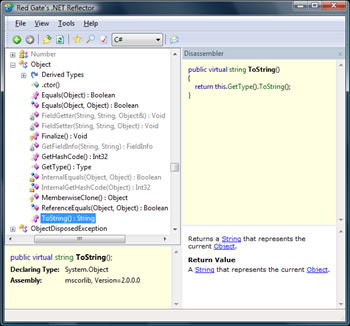
The low bandwidth version of MSDN has gotten a lot of attention recently. Allow me to suggest an alternative for when you're trying to figure out how a class or method works, one which happily doesn’t use any bandwidth at all: Reflector.
Reflector is a .NET assembly browser from Red Gate. It free and weighs in at a svelte 1MB.
What Reflector does is it disassembles any .NET dll on the fly and provides a nice interface to navigate, search, and analyze the assembly’s class hierarchy. Quickly searching over the types in a dll is useful but the really cool thing about Reflector is it goes a step further and decompiles the contents of properties and methods, displaying them in C#.
The reason why I prefer Reflector over MSDN is simple: What better way of discovering what a class or method does than by reading the code itself?
I don’t say that to be masochistic and make things hard or to lord superiority over anyone who does use MSDN but because I think that after writing code, the next best thing you can do to become a better developer is to read it.
- Code comprehension. Being comfortable with understanding other peoples code is a key skill for a developer to have (we spend far more time reading code than writing it). Digging through raw undocumented code in Reflector and figuring out what it does is certainly a great way to practice.
- New ideas. Whether you’re checking out how the LINQ where statement works or you’re browsing what goes on inside the .NET configuration classes, you will see a lot of different problems being solved in different ways. The more you see something solved the better you’ll be able to tell a good approach from a bad one.
- .NET isn’t magic. Seeing a chart of the ASP.NET page lifecycle is one thing, but opening up the Page class in Reflector and seeing it happen in code in the ProcessRequestMain() is another [:)]
There are cases when checking out MSDN is the right thing to do to figure out how something works but your first port of call should be Reflector.
Download Reflector and give it a try. You’ll be a better developer for it.
